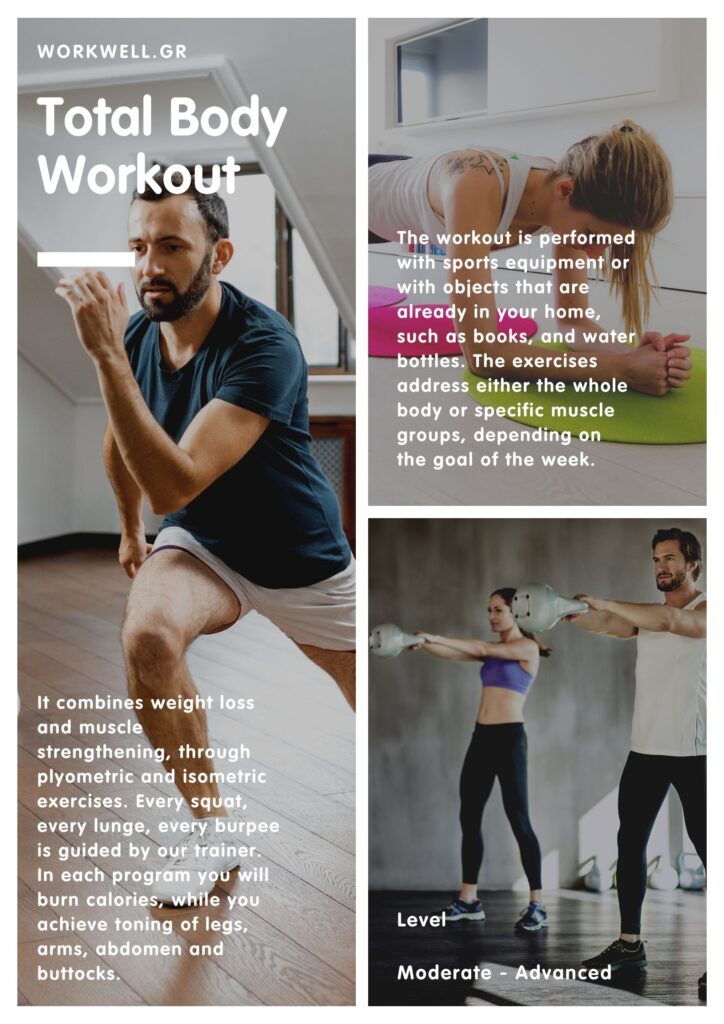As gyms and studios remain closed many are taking their classes online – to Zoom, to be exact.
I’ve been working out at home for the better part of the past two years — so when COVID-19 forced gyms and fitness studios to close down, I felt prepared to continue my workouts as usual. But even though Zoom quickly became the center of so many activities (work, hangouts with friends and family — and so much more) I hadn’t tried a workout class on Zoom pre-pandemic, so I wasn’t sure what to expect.
At first I thought working out on Zoom would be strange. Why would I want anyone else to see me when I work out? I’m perfectly happy streaming live workouts to my TV where no one can see me mess up a move or take a break. But once I tried a Zoom exercise class, everything changed.
I started with a private session with a personal trainer — and even though there were some technical glitches at first, I noticed that I worked so much harder than I would have alone. It’s amazing what a little bit of extra accountability can do. I loved being able to ask questions through the class and get a custom approach to my workout.
Then I tried another Zoom workout, this time as a group fitness class. There were over 15 people in attendance and I would toggle between “gallery” view where you can see everyone who’s taking the class and “speaker” view, where you can see only the instructor. I have to say — it definitely was not the same as being in a group workout but it’s the closest thing I’ve experienced to it since my last IRL studio workout in February.
Just the idea that I wasn’t the only person doing the workout live made me feel like I was in a real class and gave that extra push and sense of community I’d been missing.
Given that in many parts of the US and the entire Greece, fitness studios are still not opening up, you should consider a Zoom workout class if you want a group class experience. Keep reading for some tips on getting the most of your Zoom workout class.
TIPS FOR YOUR FIRST WORKOUT CLASS ON ZOOM
Gallery view vs speaker view: Gallery view is when you can see everyone in the class at once. Speaker view is when the speaker (or the instructor) is the main screen that you see. You will probably join the class with gallery view and see everyone at first, but once the class starts you likely will be on speaker view so you can see the instructor.
Mute your mic: For the best class experience, everyone except the instructor should mute their microphone. This way class won’t be interrupted by someone’s dog barking, phone ringing or other noises in the background.
Video setting: Keep your video on for more accountability in class. Even if everyone is in speaker mode, it helps to “see” others working out with you. Your screen will be smaller on the side of the window, so no one will be watching you. If you aren’t feeling the video it’s OK — just turn yours off. Everyone will still know you are “there” which is better than nothing.